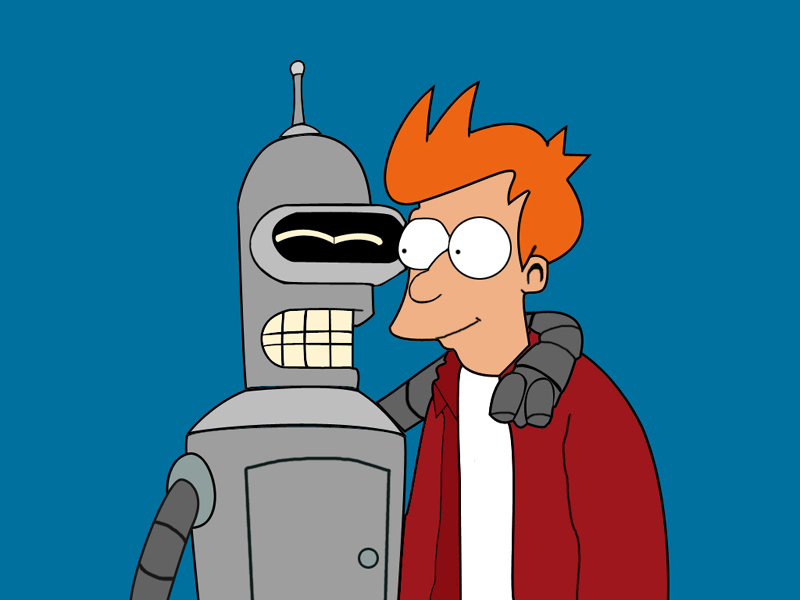硬件資源
macow
| Role | Hostname | IP | CPU (Cores) | Memory (GB) | DIsk (GB) |
|---|---|---|---|---|---|
| kibana | SRV-LOG-KBN01 | 10.20.0.60 | 4 | 8 | 50 |
| logstash | SRV-LOG-LOGSTH01 | 10.20.0.61 | 8 | 16 | 200 |
| logstash | SRV-LOG-LOGSTH02 | 10.20.0.62 | 8 | 16 | 200 |
| logstash | SRV-LOG-LOGSTH03 | 10.20.0.63 | 8 | 16 | 200 |
| elasticsearch | SRV-LOG-ELASTIC01 | 10.20.0.64 | 16 | 64 | 2000 |
| elasticsearch | SRV-LOG-ELASTIC02 | 10.20.0.65 | 16 | 64 | 2000 |
| elasticsearch | SRV-LOG-ELASTIC03 | 10.20.0.66 | 16 | 64 | 2000 |
manila
| Role | Hostname | IP | CPU (Cores) | Memory (GB) | DIsk (GB) |
|---|---|---|---|---|---|
| kibana | SRV-LOG-KBN02 | 10.20.0.70 | 4 | 8 | 50 |
| logstash | SRV-LOG-LOGSTH04 | 10.20.0.71 | 8 | 16 | 200 |
| logstash | SRV-LOG-LOGSTH05 | 10.20.0.72 | 8 | 16 | 200 |
| logstash | SRV-LOG-LOGSTH06 | 10.20.0.73 | 8 | 16 | 200 |
| elasticsearch | SRV-LOG-ELASTIC04 | 10.20.0.74 | 16 | 64 | 2000 |
| elasticsearch | SRV-LOG-ELASTIC05 | 10.20.0.75 | 16 | 64 | 2000 |
| elasticsearch | SRV-LOG-ELASTIC06 | 10.20.0.76 | 16 | 64 | 2000 |
\pagebreak
軟件架構

\pagebreak
安裝部署
準備工作
安裝 ansible
[root@SRV-LOG-KBN01 ansible-elk]$ yum install -y ansible .
编辑 ansible inventory 文件
[elasticsearch]
es01 ansible_host=10.20.0.64
es02 ansible_host=10.20.0.65
es03 ansible_host=10.20.0.66
[kibana:vars]
es_hosts=10.20.0.064
[kibana]
kibana01 ansible_host=10.20.0.60
[logstash]
logstash01 ansible_host=10.20.0.61
logstash02 ansible_host=10.20.0.62
logstash03 ansible_host=10.20.0.63
關閉防火墻
[sysadmin@SRV-LOG-KBN01 ansible-elk]$ ansible -i inventory all -m shell -a 'systemctl stop firewalld && systemctl disable firewalld'
關閉 selinux
[sysadmin@SRV-LOG-KBN01 ansible-elk]$ ansible -i inventory all -m shell -a "sed -ri s/enforcing/disabled/ /etc/selinux/config && setenforce 0"
檢查磁盤掛載
\pagebreak
安裝 elasticsearch
[sysadmin@SRV-LOG-KBN01 ansible-elk]$ ansible-playbook -i inventory playbook/elasticsearch.yml
執行結果:
PLAY [elasticsearch] *************************************
TASK [Gathering Facts] ***********************************
ok: [es01]
ok: [es02]
ok: [es03]
TASK [prepare : Creates directory] ***********************
changed: [es01]
changed: [es02]
changed: [es03]
TASK [system : pam_limits] *******************************
changed: [es01]
changed: [es03]
changed: [es02]
TASK [elasticsearch : download jdk rpm file] *************
changed: [es03]
changed: [es02]
changed: [es01]
TASK [elasticsearch : Install jdk] ***********************
changed: [es01]
changed: [es02]
changed: [es03]
TASK [elasticsearch : download elasticsearch rpm file] ***
changed: [es01]
changed: [es03]
changed: [es02]
TASK [elasticsearch : Install elasticsearch] *************
changed: [es03]
changed: [es01]
changed: [es02]
TASK [elasticsearch : Copy templated elasticsearch.yml] **
changed: [es01]
changed: [es02]
changed: [es03]
TASK [elasticsearch : Copy templated jvm.options] ********
changed: [es01]
changed: [es03]
changed: [es02]
TASK [elasticsearch : Start Elasticsearch Service] *******
changed: [es01]
changed: [es03]
changed: [es02]
PLAY RECAP ***********************************************
es01 : ok=16 changed=14 unreachable=0 failed=0
es02 : ok=16 changed=14 unreachable=0 failed=0
es03 : ok=16 changed=14 unreachable=0 failed=0
\pagebreak
安裝 kibana
[sysadmin@SRV-LOG-KBN01 ansible-elk]$ ansible-playbook -i inventory playbook/kibana.yml
執行結果:
PLAY [kibana] *********************************************
TASK [Gathering Facts] ************************************
ok: [kibana01]
TASK [prepare : Creates directory] ************************
changed: [kibana01]
TASK [kibana : download kibana rpm file] ******************
changed: [kibana01]
TASK [kibana : Install kibana] ****************************
changed: [kibana01]
TASK [kibana : Copy templated kibana.yml] *****************
changed: [kibana01]
TASK [kibana : systemd] ***********************************
changed: [kibana01]
PLAY RECAP ************************************************
kibana01 : ok=6 changed=5 unreachable=0 failed=0
\pagebreak
安裝 Logstash
[sysadmin@SRV-LOG-KBN01 ansible-elk]$ ansible-playbook -i inventory playbook/logstash.yml
執行結果:
PLAY [logstash] *****************************************************
TASK [Gathering Facts] **********************************************
ok: [logstash01]
ok: [logstash02]
ok: [logstash03]
TASK [prepare : Creates directory] **********************************
changed: [logstash01]
changed: [logstash02]
changed: [logstash03]
TASK [logstash : download jdk rpm file] *****************************
changed: [logstash01]
changed: [logstash03]
changed: [logstash02]
TASK [logstash : Install jdk] ***************************************
changed: [logstash02]
changed: [logstash01]
changed: [logstash03]
TASK [logstash : download logstash rpm file] ************************
changed: [logstash03]
changed: [logstash01]
changed: [logstash02]
TASK [logstash : Install logstash] **********************************
changed: [logstash03]
changed: [logstash02]
changed: [logstash01]
TASK [logstash : Copy templated logstash.yml] ***********************
changed: [logstash01]
changed: [logstash02]
changed: [logstash03]
TASK [logstash : Copy templated jvm.options] ************************
changed: [logstash01]
changed: [logstash03]
changed: [logstash02]
TASK [logstash : systemd] *******************************************
changed: [logstash03]
changed: [logstash01]
changed: [logstash02]
PLAY RECAP **********************************************************
logstash01 : ok=9 changed=8 unreachable=0 failed=0
logstash02 : ok=9 changed=8 unreachable=0 failed=0
logstash03 : ok=9 changed=8 unreachable=0 failed=0
\pagebreak
開啟 x-pack
準備工作
在 elasticsearch 機器上安裝 python 的 pyyaml 模塊,用於 yaml 文件編輯
[sysadmin@SRV-LOG-KBN01 ansible-elk]$ ansible -i inventory elasticsearch -m shell -a 'curl https://bootstrap.pypa.io/get-pip.py | python && pip install pyyaml'
開啟 x-pack 安全功能,并生成 ssl 證書
[sysadmin@SRV-LOG-KBN01 ansible-elk]$ ansible-playbook -i inventory playbook/xpack.yml
執行結果
PLAY [elasticsearch] ****************************************
TASK [Gathering Facts] **************************************
ok: [es02]
ok: [es01]
ok: [es03]
TASK [xpack-elasticsearch : Copy ca file] *******************
changed: [es02]
changed: [es01]
changed: [es03]
TASK [xpack-elasticsearch : Generate certificate] ***********
changed: [es02]
changed: [es01]
changed: [es03]
TASK [xpack-elasticsearch : add xpack security configs] *****
changed: [es01]
changed: [es02]
changed: [es03]
TASK [xpack-elasticsearch : Start Elasticsearch Service] ****
changed: [es01]
changed: [es03]
changed: [es02]
PLAY RECAP **************************************************
es01 : ok=5 changed=4 unreachable=0 failed=0
es02 : ok=5 changed=4 unreachable=0 failed=0
es03 : ok=5 changed=4 unreachable=0 failed=0
激活 License
訪問 kibana -> management -> license,并上傳提前準備好的 license json file

生成賬號密碼
登錄一台 elasticsearch,執行以下命令生成 credentials
[root@SRV-LOG-ELASTIC01 sysadmin]$ /usr/share/elasticsearch/bin/elasticsearch-setup-passwords auto
得到執行結果并保存
Initiating the setup of passwords for reserved users elastic,apm_system,kibana,logstash_system,beats_system,remote_monitoring_user.
The passwords will be randomly generated and printed to the console.
Please confirm that you would like to continue [y/N]y
Changed password for user apm_system
PASSWORD apm_system = ****************
Changed password for user kibana
PASSWORD kibana = ****************
Changed password for user logstash_system
PASSWORD logstash_system = ****************
Changed password for user beats_system
PASSWORD beats_system = ****************
Changed password for user remote_monitoring_user
PASSWORD remote_monitoring_user = ****************
Changed password for user elastic
PASSWORD elastic = ****************
kibana 與有訪問控制的 es 通信
修改 kibana.yml 配置
[root@SRV-LOG-KBN01 ansible-elk]$ vim /etc/kibana/kibana.yml
去掉以下兩行內容的注釋并修改用戶名密碼
elasticsearch.username: "kibana"
elasticsearch.password: "******"
重啟 kibana
systemctl restart kibana
為 logstash 開啟集中式管理
創建 logstash_admin 用戶,賦予 logstash_system, logstash_admin 角配置色,配置集中式配置管理:

登錄 logstash 機器,編輯 /etc/logstash/logstash.yml,添加以下內容
xpack.monitoring.elasticsearch.username: logstash_system
xpack.monitoring.elasticsearch.password: **********
xpack.management.enabled: true
xpack.management.pipeline.id: ["beats", "syslog"]
xpack.management.elasticsearch.username: logstash_admin
xpack.management.elasticsearch.password: **********
xpack.management.elasticsearch.hosts: ["http://10.20.0.64:9200","http://10.20.0.65:9200","http://10.20.0.66:9200"]
重啟 logstash
[sysadmin@SRV-LOG-KBN01 ansible-elk]$ ansible -i inventory logstash -m shell -a 'systemctl restart logstash'
\pagebreak
參數配置
集群動態配置
PUT _cluster/settings
{
"persistent": {
"cluster.routing.allocation.node_concurrent_recoveries": "10",
"cluster.routing.allocation.node_initial_primaries_recoveries": "10",
"cluster.routing.allocation.cluster_concurrent_rebalance": "10",
"cluster.routing.allocation.enable": "all",
"indices.recovery.max_bytes_per_sec": "100mb",
"action.destructive_requires_name": "true"
}
}
基礎模板配置
PUT _template/suncity
{
"order": 0,
"index_patterns": [
"suncity_*"
],
"settings": {
"index": {
"routing": {
"allocation": {
"total_shards_per_node": 1
}
},
"refresh_interval": "30s",
"number_of_shards": 1,
"translog": {
"sync_interval": "10s",
"durability": "async"
},
"query": {
"default_field": "message"
},
"number_of_replicas": 1
}
},
"mappings": {
"_default_": {
"dynamic_templates": [
{
"strings": {
"mapping": {
"ignore_above": 256,
"type": "keyword"
},
"match_mapping_type": "string"
}
}
],
"properties": {
"message": {
"norms": false,
"type": "text"
}
}
}
},
"aliases": {}
}
創建 logstash_writer 角色 和 用戶
使用 UI 創建


使用 API 创建
POST /_security/role/logstash_writer
{
"cluster" : [
"manage_index_templates",
"monitor"
],
"indices" : [
{
"names" : [
"*"
],
"privileges" : [
"write",
"delete",
"create_index"
],
"field_security" : {
"grant" : [
"*"
]
},
"allow_restricted_indices" : false
}
]
"transient_metadata" : {
"enabled" : true
}
}
POST /_security/user/logstash_writer
{
"username" : "logstash_writer",
"roles" : [
"logstash_writer"
],
"full_name" : "logstash_writer",
"email" : "logstash_writer@example.com",
"enabled" : true
}
部署效果

\pagebreak
主機日誌採集
數據建模
配置 ILM
使用 UI 配置

使用 API 配置
PUT _ilm/policy/suncity
{
"policy" : {
"phases" : {
"hot" : {
"min_age" : "0ms",
"actions" : {
"rollover" : {
"max_size" : "30gb"
}
}
},
"delete" : {
"min_age" : "90d",
"actions" : {
"delete" : { }
}
}
}
}
}
導入 beats module 的 template 和 viz
找一台機器安裝 filebeat,metricbeat, winlogbeat(optional)
filebeat setup --modules auditd,system,elasticsearch,logstash,kibana -M "system.syslog.var.convert_timezone=true" -M "system.auth.var.convert_timezone=true" -E "setup.template.pattern=suncity_filebeat_6.7.2-*" -E "setup.template.settings.index.nmber_of_shards=1" -E "setup.template.settings.index.lifecycle.rollover_alias=filebeat-6.7.2" -E "setup.template.settings.index.lifecycle.namee=suncity" -E "setup.kibana.host=10.20.0.60:5601" -E "output.elasticsearch.hosts=10.20.0.64:9200" -E "output.elasticsearch.username=elastic" -E "output.elasticsearch.password=******"
metricbeat setup -E "setup.template.pattern=suncity_metricbeat_6.7.2-*" -E "setup.template.settings.index.nmber_of_shards=1" -E "setup.template.settings.index.lifecycle.rollover_alias=metricbeat-6.7.2" -E "setup.template.settings.index.lifecycle.namee=suncity" -E "setup.kibana.host=10.20.0.60:5601" -E "output.elasticsearch.hosts=10.20.0.64:9200" -E "output.elasticsearch.username=elastic" -E "output.elasticsearch.password=******"
winlogbeat.exe setup -E "setup.template.pattern=suncity_winlogbeat_6.7.2-*" -E "setup.template.settings.index.number_of_shards=1" -E "setup.template.settings.index.lifecycle.rollover_alias=winlogbeat-6.7.2" -E "setup.template.settings.index.lifecycle.name=suncity" -E "setup.kibana.host=10.20.0.60:5601" -E "output.elasticsearch.hosts=10.20.0.64:9200" -E "output.elasticsearch.username=elastic" -E "output.elasticsearch.password==******"
創建 rollover index
PUT suncity_filebeat_6.7.2-000001
{
"aliases": {
"filebeat-6.7.2": {
"is_write_index":true
}
}
}
PUT suncity_metricbeat_6.7.2-000001
{
"aliases": {
"metricbeat-6.7.2": {
"is_write_index":true
}
}
}
創建 beats_admin 用戶
用于集中式管理时 enroll

使用 API 创建
POST /_security/user/beats_admin
{
"username" : "beats_admin",
"roles" : [
"beats_admin"
],
"full_name" : "beats_admin",
"email" : "beats_admin@example.com",
"enabled" : true
}
添加 logstash 配置
pipeline-id : beats
input {
beats {
port => 5044
}
}
filter {
}
output {
if [@metadata][pipeline] {
elasticsearch {
hosts => ["http://10.20.0.74:9200", "http://10.20.0.75:9200", "http://10.20.0.76:9200"]
manage_template => false
index => "%{[@metadata][beat]}-%{[@metadata][version]}"
pipeline => "%{[@metadata][pipeline]}"
user => "logstash_writer"
password => "**********"
}
} else {
elasticsearch {
hosts => ["http://10.20.0.74:9200", "http://10.20.0.75:9200", "http://10.20.0.76:9200"]
manage_template => false
index => "%{[@metadata][beat]}-%{[@metadata][version]}"
user => "logstash_writer"
password => "***********"
}
}
}
\pagebreak
部署 beats agents
使用 ansible 部署
-
编辑 inventory 文件
[beats] 10.50.0.91 ansible_user=admin ansible_ssh_pass="*******" ansible_become_pass="******" 10.50.0.92 ansible_user=admin ansible_ssh_pass="*******" ansible_become_pass="******" 10.50.0.81 ansible_user=admin ansible_ssh_pass="*******" ansible_become_pass="******" 10.50.0.83 ansible_user=admin ansible_ssh_pass="*******" ansible_become_pass="******" 10.50.0.72 ansible_user=admin ansible_ssh_pass="*******" ansible_become_pass="******" ....... -
对未安装 python 的 beats 安装 python
[sysadmin@SRV-LOG-KBN01 ansible-elk]$ ansible -i inventory beats -m raw -a 'test -e /usr/bin/python || sudo apt -y install python' -
执行部署命令
[sysadmin@SRV-LOG-KBN01 ansible-elk]$ ansible-playbook -i inventory playbook/beats.yml
使用 shell script 部署
Centos:
#!/bin/bash
KIBANA_URL=http://10.20.0.60:5601 && \
rpm -ivh https://mirrors.tuna.tsinghua.edu.cn/elasticstack/6.x/yum/6.7.2/filebeat-6.7.2-x86_64.rpm && \
PASS=beats_admin filebeat enroll $KIBANA_URL --username beats_admin --password env:PASS --force && \
systemctl enable filebeat && \
systemctl start filebeat && \
rpm -ivh https://mirrors.tuna.tsinghua.edu.cn/elasticstack/6.x/yum/6.7.2/metricbeat-6.7.2-x86_64.rpm && \
PASS=beats_admin filebeat enroll $KIBANA_URL --username beats_admin --password env:PASS --force && \
systemctl enable filebeat && \
systemctl start filebeat
Ubuntu:
#!/bin/bash
KIBANA_URL=http://10.20.0.60:5601 && \
curl -sLO https://mirrors.tuna.tsinghua.edu.cn/elasticstack/apt/6.x/pool/main/f/filebeat/filebeat-6.7.2-amd64.deb && \
dpkg -i filebeat-6.7.2-amd64.deb && \
PASS=beats_admin filebeat enroll $KIBANA_URL --username beats_admin --password env:PASS --force && \
systemctl enable filebeat && \
systemctl start filebeat && \
curl -sLO https://mirrors.tuna.tsinghua.edu.cn/elasticstack/apt/6.x/pool/main/m/metricbeat/metricbeat-6.7.2-amd64.deb && \
dpkg -i metricbeat-6.7.2-amd64.deb && \
PASS=beats_admin filebeat enroll $KIBANA_URL --username beats_admin --password env:PASS --force && \
systemctl enable filebeat && \
systemctl start filebeat
Windows:
1.解壓提前準備好的 zip 安裝包
2.執行壓縮包中的 deploy-beats.bat
\pagebreak
下發 beats 配置
添加 beats 配置,採集系統日誌、指標信息

下發配置到主機

\pagebreak
Firewall Switcher Router 日誌採集
準備工作
安裝 nginx syslog-ng
工作目錄 : /home/sysadmin/ansible-elk
[sysadmin@SRV-LOG-KBN01 ansible-elk]$ ansible -i inventory logstash -m shell -a "systemctl stop rsyslog && systemctl disable rsyslog" (optional)
[sysadmin@SRV-LOG-KBN01 ansible-elk]$ ansible -i inventory logstash -m shell -a "yum install -y epel-release"
[sysadmin@SRV-LOG-KBN01 ansible-elk]$ ansible -i inventory logstash -m shell -a "yum install -y nginx syslog-ng"
[sysadmin@SRV-LOG-KBN01 ansible-elk]$ ansible -i inventory logstash -m shell -a "systemctl enable nginx syslog-ng && systemctl start nginx syslog-ng"
修改 logstash 使用 root 用戶運行
[sysadmin@SRV-LOG-KBN01 ansible-elk]$ ansible -i inventory logstash -m shell -a "sed -ri s/User=logstash/User=root/ /etc/systemd/system/logstash.service && sed -ri s/Group=logstash/Group=root/ /etc/systemd/system/logstash.service"
ansible -i inventory logstash -m shell -a "systemctl restart logstash"
編寫、上傳并測試 nginx syslog-ng logrotate 配置
files/config/logrotate-remote
/data/syslog/*.log {
dateext
daily
rotate 7
compress
delaycompress
missingok
notifempty
create 600 root root
postrotate
systemctl reload syslog-ng
endscript
}
files/config/nginx.conf
# For more information on configuration, see:
# * Official English Documentation: http://nginx.org/en/docs/
# * Official Russian Documentation: http://nginx.org/ru/docs/
user root;
worker_processes auto;
error_log /var/log/nginx/error.log;
pid /run/nginx.pid;
# Load dynamic modules. See /usr/share/nginx/README.dynamic.
include /usr/share/nginx/modules/*.conf;
events {
worker_connections 1024;
}
stream {
upstream syslog_upstreams {
server 10.20.0.61:513;
server 10.20.0.62:513;
server 10.20.0.63:513;
}
server {
listen 514 udp; #表明是udp
proxy_pass syslog_upstreams;
proxy_bind $remote_addr transparent;
proxy_responses 0;
proxy_buffer_size 4096k;
}
}
files/config/syslog-ng-remote.conf
/data/syslog/*.log {
dateext
daily
rotate 7
compress
delaycompress
missingok
notifempty
create 600 root root
postrotate
systemctl reload syslog-ng
endscript
}
[sysadmin@SRV-LOG-KBN01 config]$ cat syslog-ng-remote.conf
options {
flush_lines (0);
time_reopen (10);
log_fifo_size (1000);
use_dns (no);
use_fqdn (no);
create_dirs (yes);
keep_hostname (yes);
};
#Log source
source network_logsource { udp(ip(0.0.0.0) port(513) flags(no-parse)); };
#Log destination path
destination network_data {
file(
"/data/syslog/${HOST}_${SOURCEIP}.log"
template("${DATE} ${MSG}\n")
);
};
log { source(network_logsource); destination(network_data); };
[sysadmin@SRV-LOG-KBN01 ansible-elk]$ ansible -i inventory logstash -m copy -a 'src=/home/sysadmin/ansible-elk/files/config/nginx.conf dest=/etc/nginx/nginx.conf'
[sysadmin@SRV-LOG-KBN01 ansible-elk]$ ansible -i inventory logstash -m copy -a 'src=/home/sysadmin/ansible-elk/files/config/syslog-ng-remote.conf dest=/etc/syslog-ng/conf.d/remote.conf'
[sysadmin@SRV-LOG-KBN01 ansible-elk]$ ansible -i inventory logstash -m copy -a 'src=/home/sysadmin/ansible-elk/files/config/logrotate-remote dest=/etc/logrotate.d/remote'
[sysadmin@SRV-LOG-KBN01 ansible-elk]$ ansible -i inventory logstash -m shell -a "nginx -t && syslog-ng -s"
[sysadmin@SRV-LOG-KBN01 ansible-elk]$ ansible -i inventory logstash -m shell -a "systemctl restart nginx syslog-ng"
\pagebreak
數據建模
創建 模板 和 rollover index
PUT _template/suncity_syslog
{
"order" : 1,
"index_patterns" : [
"suncity_syslog-*"
],
"settings" : {
"index" : {
"lifecycle" : {
"name" : "suncity",
"rollover_alias" : "syslog"
}
}
}
}
PUT suncity_syslog-000001
{
"aliases": {
"syslog": {
"is_write_index":true
}
}
}
添加 logstash 配置
pipeline-id: syslog
input {
file {
path => "/data/syslog/*.log"
}
}
filter {
mutate {
copy => { "message" => "[@metadata][message]" }
remove_field => [ "message" ]
}
grok {
match => ["path", "%{SYSLOGHOST:observer.host}_%{SYSLOGHOST:observer.ip}\.log"]
remove_field => [ "path" ]
}
grok {
match => ["[@metadata][message]", "%{SYSLOGTIMESTAMP:timestamp} <%{NONNEGINT:syslog_pri}>(?:%{SYSLOGTIMESTAMP} )?(?:%{SYSLOGHOST} )?%{GREEDYDATA:message}"]
}
date {
match => [ "timestamp", "MMM dd HH:mm:ss", "MMM d HH:mm:ss"]
timezone => "Asia/Shanghai"
remove_field => [ "timestamp" ]
}
syslog_pri {
remove_field => [ "syslog_pri" ]
}
mutate {
rename => {
"syslog_facility" => "facility_label"
"syslog_facility_code" => "facility"
"syslog_severity" => "severity_label"
"syslog_severity_code" => "severity"
}
}
grok {
match => ["message", "^%{PROG:program}\[%{POSINT:pid}?\]"]
}
}
output {
elasticsearch {
hosts => ["http://10.20.0.74:9200", "http://10.20.0.75:9200", "http://10.20.0.76:9200"]
manage_template => false
index => "syslog"
user => "logstash_writer"
password => "*******"
}
}
\pagebreak
日誌採集
配置發送 syslog 到 :
- macow: 10.20.0.61:514,10.20.0.62:514,10.20.0.63:514 (UDP)
- manila: 10.20.0.71:514,10.20.0.72:514,10.20.0.73:514 (UDP)
\pagebreak
採集效果





\pagebreak
郵件告警
添加郵件配置
PUT _cluster/settings
{
"persistent": {
"xpack": {
"notification": {
"email": {
"account": {
"suncity": {
"profile": "outlook",
"email_defaults": {
"from": "elk@suncity-group.com"
},
"smtp": {
"auth": true,
"host": "exchange.suncity-group.com",
"port": 587,
"user": "elk",
"password": "******"
}
}
},
"default_account": "suncity"
}
}
}
}
}
\pagebreak
編寫告警規則
防火墻、交換機、路由器、VPN 出現錯誤關鍵字
PUT _xpack/watcher/watch/syslog-errors-1
{
"trigger" : {
"schedule" : {
"interval" : "1h"
}
},
"input" : {
"search" : {
"request" : {
"search_type" : "query_then_fetch",
"indices" : [
"syslog"
],
"types" : [ ],
"body" : {
"query" : {
"bool" : {
"must" : [
{
"range" : {
"@timestamp" : {
"gte" : "now-1h"
}
}
},
{
"terms" : {
"message" : [
"emergency",
"alert",
"critical"
]
}
}
]
}
},
"size" : 500
}
}
}
},
"condition" : {
"compare" : {
"ctx.payload.hits.total" : {
"gt" : 0
}
}
},
"transform":{
"script":"ctx.payload.hits.hits=ctx.payload.hits.hits.stream().map(i->{i.show_time=Instant.from(OffsetDateTime.parse(i._source['@timestamp'],DateTimeFormatter.ISO_DATE_TIME)).atZone(ZoneId.of('Asia/Shanghai')).format(DateTimeFormatter.ofPattern('YYYY-MM-dd HH:mm:ss'));return i;}).collect(Collectors.toList());return ctx.payload;"
},
"actions" : {
"send_email" : {
"email" : {
"to" : [
"nick.ng@suncity-group.com",
"system_network_team@suncity-group.com"
],
"subject" : "[ELK Alert] syslog critical alert",
"body" : {
"html" : """<table border="1"> <thead> <tr> <th>Time</th> <th>Message</th> </tr> </thead> <tbody> <tr> <td></td> <td></td> </tr> </tbody> </table>"""
}
}
}
},
"metadata" : {
"name" : "firewall, switches, routers errors",
"xpack" : {
"type" : "json"
}
}
}
Linux 主機出現錯誤關鍵字
PUT _xpack/watcher/watch/filebeat-system-errors-1
{
"trigger" : {
"schedule" : {
"interval" : "1h"
}
},
"input" : {
"search" : {
"request" : {
"search_type" : "query_then_fetch",
"indices" : [
"filebeat-*"
],
"types" : [ ],
"body" : {
"query" : {
"bool" : {
"must" : [
{
"range" : {
"@timestamp" : {
"gte" : "now-1h"
}
}
},
{
"term" : {
"fileset.name" : "syslog"
}
},
{
"terms" : {
"system.syslog.message" : [
"emergency",
"alert",
"critical"
]
}
}
]
}
},
"size" : 500
}
}
}
},
"condition" : {
"compare" : {
"ctx.payload.hits.total" : {
"gt" : 0
}
}
},
"transform":{
"script":"ctx.payload.hits.hits=ctx.payload.hits.hits.stream().map(i->{i.show_time=Instant.from(OffsetDateTime.parse(i._source['@timestamp'],DateTimeFormatter.ISO_DATE_TIME)).atZone(ZoneId.of('Asia/Shanghai')).format(DateTimeFormatter.ofPattern('YYYY-MM-dd HH:mm:ss'));return i;}).collect(Collectors.toList());return ctx.payload;"
},
"actions" : {
"send_email" : {
"email" : {
"to" : [
"nick.ng@suncity-group.com",
"system_network_team@suncity-group.com"
],
"subject" : "[ELK Alert] linux critical alert",
"body" : {
"html" : """<table border="1"> <thead> <tr> <th>Host</th> <th>Time</th> <th>Message</th> </tr> </thead> <tbody> <tr> <td></td> <td></td> <td></td> </tr> </tbody> </table>"""
}
}
}
},
"metadata" : {
"name" : "linux servers with critical events",
"xpack" : {
"type" : "json"
}
}
}
Windows 主機出現錯誤關鍵字
PUT _xpack/watcher/watch/winlogbeat-system-errors-1
{
"trigger" : {
"schedule" : {
"interval" : "1h"
}
},
"input" : {
"search" : {
"request" : {
"search_type" : "query_then_fetch",
"indices" : [
"winlogbeat-*"
],
"types" : [ ],
"body" : {
"query" : {
"bool" : {
"must" : [
{
"range" : {
"@timestamp" : {
"gte" : "now-1h"
}
}
},
{
"term" : {
"level" : "Error"
}
}
]
}
},
"size" : 500
}
}
}
},
"condition" : {
"compare" : {
"ctx.payload.hits.total" : {
"gt" : 0
}
}
},
"transform":{
"script":"ctx.payload.hits.hits=ctx.payload.hits.hits.stream().map(i->{i.show_time=Instant.from(OffsetDateTime.parse(i._source['@timestamp'],DateTimeFormatter.ISO_DATE_TIME)).atZone(ZoneId.of('Asia/Shanghai')).format(DateTimeFormatter.ofPattern('YYYY-MM-dd HH:mm:ss'));return i;}).collect(Collectors.toList());return ctx.payload;"
},
"actions" : {
"send_email" : {
"email" : {
"to" : [
"nick.ng@suncity-group.com",
"system_network_team@suncity-group.com"
],
"subject" : "[ELK Alert] windows critical alert",
"body" : {
"html" : """<table border="1"> <thead> <tr> <th>Host</th> <th>Time</th> <th>Item</th> <th>Message</th> </tr> </thead> <tbody> <tr> <td></td> <td></td> <td></td> <td></td> </tr> </tbody> </table>"""
}
}
}
},
"metadata" : {
"name" : "winlog with critical events",
"xpack" : {
"type" : "json"
}
}
}
單個主機 5 分鐘內登錄失敗超過 50 次
PUT _xpack/watcher/watch/filebeat-system-login_fail_alert-2
{
"trigger" : {
"schedule" : {
"interval" : "5m"
}
},
"input" : {
"search" : {
"request" : {
"search_type" : "query_then_fetch",
"indices" : [
"filebeat-*"
],
"types" : [ ],
"body" : {
"query" : {
"bool" : {
"must" : [
{
"range" : {
"@timestamp" : {
"gte" : "now-"
}
}
},
{
"term" : {
"system.auth.ssh.event" : "Failed"
}
}
]
}
},
"size" : 0,
"aggs" : {
"terms_hosts" : {
"terms" : {
"field" : "host.name",
"size" : 1000,
"min_doc_count" : ""
},
"aggs" : {
"terms_ssh_ip" : {
"terms" : {
"field" : "system.auth.ssh.ip",
"size" : 10000,
"min_doc_count" : "1"
}
}
}
},
"sum_count" : {
"sum_bucket" : {
"buckets_path" : "terms_hosts>_count"
}
}
}
}
}
}
},
"condition" : {
"compare" : {
"ctx.payload.aggregations.sum_count.value" : {
"gt" : 0
}
}
},
"actions" : {
"send_email" : {
"email" : {
"to" : [
"nick.ng@suncity-group.com",
"system_network_team@suncity-group.com"
],
"subject" : "[ELK Alert] host login fails more than in ",
"body" : {
"html" : """<table border="1"> <thead> <tr> <th>host</th><th>login failed times</th> <th>ip</th></tr> </thead> <tbody> <tr> <td></td><td></td> <td><table><tbody><tr><td></td> <td></td></tr></tbody></table></td> </tr> </tbody> </table>"""
}
}
}
},
"metadata" : {
"name" : "host login fails 50 times in 5 minutes",
"threshold" : 50,
"xpack" : {
"type" : "json"
},
"time_period" : "5m"
}
}
單個 IP 5分鐘內登錄失敗超過 10 次
PUT _xpack/watcher/watch/filebeat-system-login_fail_alert-1
{
"trigger" : {
"schedule" : {
"interval" : "5m"
}
},
"input" : {
"search" : {
"request" : {
"search_type" : "query_then_fetch",
"indices" : [
"filebeat-*"
],
"types" : [ ],
"body" : {
"query" : {
"bool" : {
"must" : [
{
"range" : {
"@timestamp" : {
"gte" : "now-"
}
}
},
{
"term" : {
"system.auth.ssh.event" : "Failed"
}
}
]
}
},
"size" : 0,
"aggs" : {
"terms_ssh_ip" : {
"terms" : {
"field" : "system.auth.ssh.ip",
"size" : 10000,
"min_doc_count" : ""
},
"aggs" : {
"terms_hosts" : {
"terms" : {
"field" : "host.name",
"size" : 1000,
"min_doc_count" : "1"
}
}
}
},
"sum_count" : {
"sum_bucket" : {
"buckets_path" : "terms_ssh_ip>_count"
}
}
}
}
}
}
},
"condition" : {
"compare" : {
"ctx.payload.aggregations.sum_count.value" : {
"gt" : 0
}
}
},
"actions" : {
"send_email" : {
"email" : {
"to" : [
"nick.ng@suncity-group.com",
"system_network_team@suncity-group.com"
],
"subject" : "[ELK Alert] login fails more than in ",
"body" : {
"html" : """<table border="1"> <thead> <tr> <th>ip</th><th>login failed times</th> <th>host</th></tr> </thead> <tbody> <tr> <td></td><td></td> <td><table><tbody><tr><td></td> <td></td></tr></tbody></table></td> </tr> </tbody> </table>"""
}
}
}
},
"metadata" : {
"name" : "ip login fails 10 times in 5 minutes",
"threshold" : 10,
"xpack" : {
"type" : "json"
},
"time_period" : "5m"
}
}
最近 5 小時內沒有發送日誌的主機
PUT _xpack/watcher/watch/metricbeat-system-no_metrics-1
{
"trigger" : {
"schedule" : {
"interval" : "5m"
}
},
"input" : {
"search" : {
"request" : {
"search_type" : "query_then_fetch",
"indices" : [
"filebeat-*"
],
"types" : [ ],
"body" : {
"query" : {
"range" : {
"@timestamp" : {
"gte" : "now-6h"
}
}
},
"aggs" : {
"terms_hosts" : {
"terms" : {
"field" : "beat.hostname",
"size" : 1000
},
"aggs" : {
"max_timestamp" : {
"max" : {
"field" : "@timestamp"
}
}
}
}
},
"size" : 0
}
}
}
},
"condition" : {
"script" : {
"source" : "for ( i in ctx.payload.aggregations.terms_hosts.buckets ){ if (Instant.ofEpochMilli(ctx.trigger.triggered_time.getMillis()).minusSeconds(ctx.metadata.time_in_seconds).compareTo(Instant.parse(i.max_timestamp.value_as_string)) > 0){ return true }}",
"lang" : "painless"
}
},
"transform" : {
"script" : {
"source" : "ctx.payload.aggregations.terms_hosts.buckets=ctx.payload.aggregations.terms_hosts.buckets.stream().filter(i -> { return Instant.ofEpochMilli(ctx.trigger.triggered_time.getMillis()).minusSeconds(ctx.metadata.time_in_seconds).compareTo(Instant.parse(i.max_timestamp.value_as_string)) > 0 }).map(i -> { i.max_timestamp.show_value=Instant.parse(i.max_timestamp.value_as_string).atZone(ZoneId.of('Asia/Shanghai')).format(DateTimeFormatter.ofPattern('YYYY-MM-dd HH:m:ss')); return i; }).collect(Collectors.toList()); return ctx.payload;",
"lang" : "painless"
}
},
"actions" : {
"send_email" : {
"email" : {
"to" : [
"nick.ng@suncity-group.com",
"system_network_team@suncity-group.com"
],
"subject" : "[ELK Alert] no metric hosts in 5 hours",
"body" : {
"html" : """<table border="1"> <thead> <tr> <th>host</th><th>last metric time</th></tr> </thead> <tbody> <tr> <td> </td> <td> </td> </tr> </tbody> </table>"""
}
}
}
},
"metadata" : {
"time_in_seconds" : 18000,
"name" : "no metric hosts in 5 hours",
"xpack" : {
"type" : "json"
}
}
}
告警效果



\pagebreak